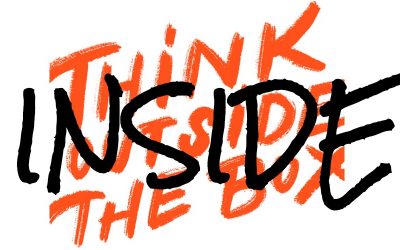Make Sure Your Insta is Business
So you have set up your Instagram account and made your profile look like the perfect business card. But have you switched the account to a Business profile?
There used to be a lot of debate about making the switch from a personal to a bsuiness profile when they were first introduced but these days it is a no-brainer, do it. Even if you never plan to run ads, it will get access to advanced features such as contact information, and Instagram Insights. Plus it’s easy to do.
 One caveat, now Facebook owns Instagram, in order to switch to a business profile, your business must have an active Facebook Page. Luckily, you can set up a Facebook business Page in a matter of minutes.
One caveat, now Facebook owns Instagram, in order to switch to a business profile, your business must have an active Facebook Page. Luckily, you can set up a Facebook business Page in a matter of minutes.
So with that out of the way, log into your Instagram account and navigate to your profile. Next, tap the “gear” icon in the top right corner of the screen to access your account settings.
From here, tap “Switch to Business Profile,” and then “Continue” to connect to Facebook.
Warning: Make sure your profile is set to Public. If your profile is currently set to Private, you won’t be able to switch. 
Tap “Continue As” to connect the Facebook Page. If you don’t see your business’ Facebook Page as an option, make sure that you’re listed as an admin in the settings menu.
Once the correct Facebook Page appears, select it and tap “Next.”
Now, you’ll be prompted to add your contact information, including a phone number, physical address, or email so that customers can get in touch.
Once everything looks good, tap “Done.”
That’s it! Now that you have a business profile on Instagram.