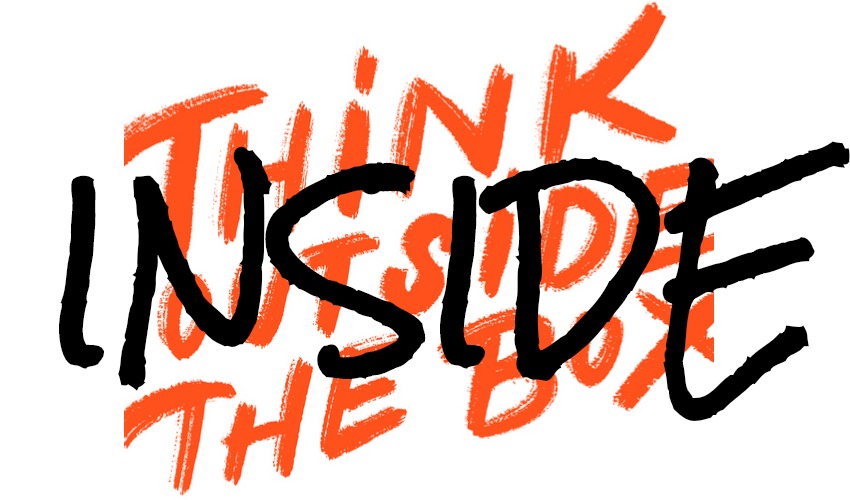When to Think Inside the Box
Images add appeal to online content. Articles with images have 94% more views than articles without. But it goes further than simple blog posts. Did you know that 60% of people are more likely to consider a business if it has an image showing in local search results? Another reason to make use of your GMB Posts. Then, of course,there is social media where, with the exception of Twitter, it has pretty much become all about the image.
Some points to consider when selecting images include:
- Copyright: your image should be royalty free and, if you plan to use it for other than a blog, its use should not be restricted to editorial content.
- Branding: the image should match your brand messaging including color palette.
- Diversity: this not just about gender, sexual identity or ethnicity but, don’t forget, it is also about age.
- Message: the image should add, not detract from, the message; it should not just be decorative.
- Accessibility: the image should add to, not replace, the message.
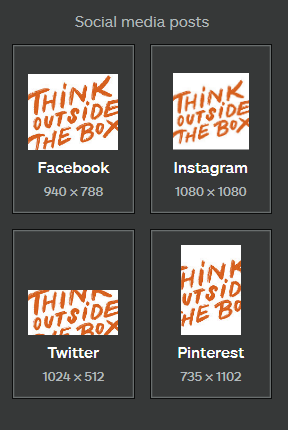 But there is more. You need to consider size. Not just file size, although as we pointed out here that is important but so also are the image dimensions.
But there is more. You need to consider size. Not just file size, although as we pointed out here that is important but so also are the image dimensions.
Each social media platform has its own demands in terms of width and height of images and so you have to consider these factors if you plan to share your content socially. Not every image can support being cropped so this is one time you need to think INSIDE the box.
iStockphoto has a handy image editor that allows you to see what your image would look like on Facebook, Instagram, Twitter and Pinterest. It also lets you set custom sizes so you can view your standard blog post size.
Of course it can get way more complicated that this if you do not stick to standard dimensions so it’s best to cater for the individual platform needs if you want your content to look professional and present your brand at its best.