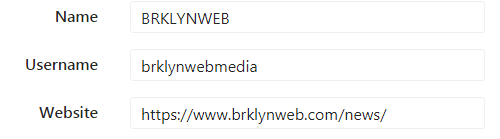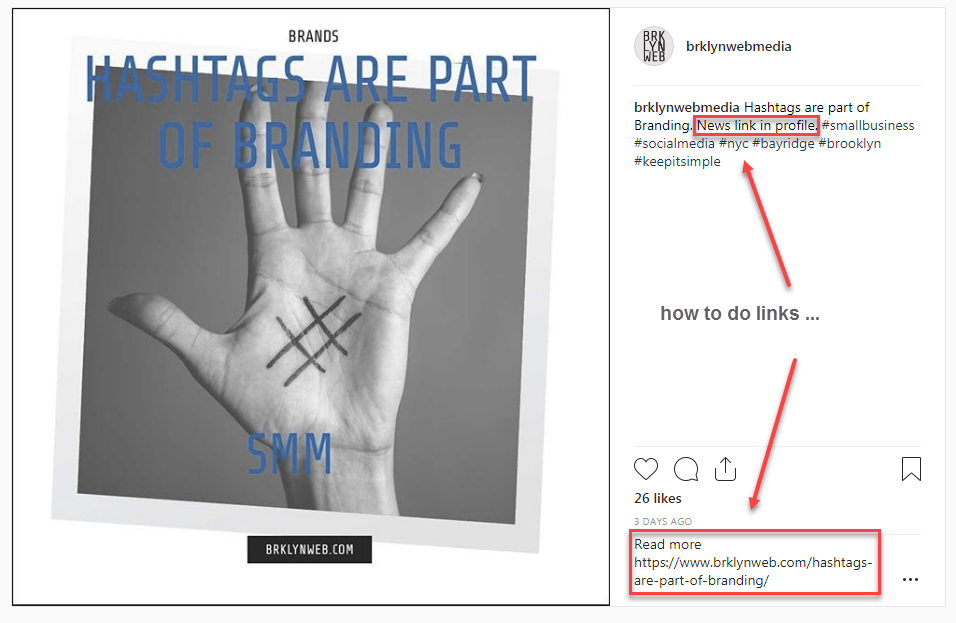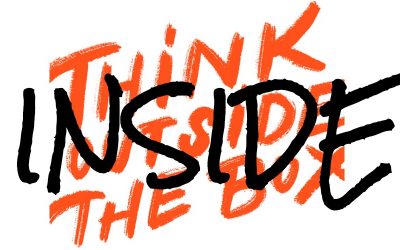Setting Up Your Instagram Profile
Did we convince you to set up an Instagram account for your business? Then the first thing to do is create an account and set up a profile.
Profile Image
First there is your profile image. Generally this would be your logo. However many logos have not been designed with social media in mind and so some adaptation or alternative needs to be developed.
Instagram Profile images are square images cropped to a circle. On mobile they are 100 * 100 pixels but you should load a size around 180 * 180 pixels. Do make sure it looks OK with the circle cropping; you don’t want anything chopped off. If your logo does not lend itself to a square presentation, consider using just its icon, if it has one, or develop a new version for social media. It is not as hard as it sounds provided you have the original design files. If you do not have them then we offer a service to redraw logos in order to generate social images.
UserName
Your account name is meant to be the official company name. The more import element here is the username.
Your username is actually an important part of your brand. Ideally, you want the same username across all social media platforms. Ours is @brklynweb but sadly on Instagram it is @brklynwebmedia. We would have liked to use @brklynweb but that username had already been taken (although it was not active).
Bagging your social media @usernames is a necessary for branding.
Once you decide on your company name, grab the domain and all social media usernames that go with it by setting up accounts even if you do not use them. Failing that, try for a relevant alternative like we did.
Website
You can also add your website and you might think the URL to use here is obvious but not always.
Given Instagram does not allow links in captions the only way to provide a link is via your Profile Website address or in an actual comment on a post. So while you can put your home page in your Profile Website entry, you might also want to consider an alternative page such as a blog page, product catalog or special landing page just for Instagram traffic. You could also add tracking parameter to the URL e.g. /?instagram
If you use a URL other than your home page then you can draw attention to it when you post by using the “link in profile” at the end of your caption.
Bio
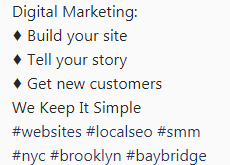 You don’t get a lot of room to create a bio. In fact on Instagram it is limited to 150 characters. You do not get formatting tools either. So to get it to look pretty, it is best to create it in another tool e.g. Word and paste it into your bio field and finalize there. This is how we got our pretty diamond bullet points.
You don’t get a lot of room to create a bio. In fact on Instagram it is limited to 150 characters. You do not get formatting tools either. So to get it to look pretty, it is best to create it in another tool e.g. Word and paste it into your bio field and finalize there. This is how we got our pretty diamond bullet points.
Your bio should be a business summary. You could include your business area e.g. Digital Marketing, some highlights about your services (our bullet points) and your tag line (We Keep It Simple). You can follow this with your primary hashtags such as your service and location hashtags.