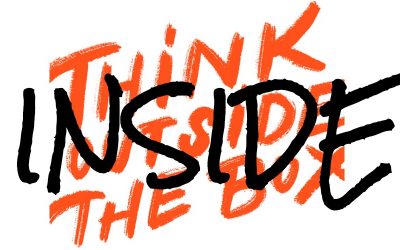Can an email header be more important than its body?
When you send out an email it joins dozens, if not hundreds, of others in your Recipient’s INBOX. To increase the chance if it being read, here are a few best practice guidelines that can improve your email header.
Email Headers
An email header consists of:
- To: the Recipient’s email address
- From: the Senders’ email address
- Reply-To: the email address a reply from the Recipient is sent back to
- Subject: the subject of the email.
It can also have CC (carbon copy) and BCC (blind carbon copy) fields but we’ll ignore them for this discussion.
While most often, the From and Reply-To are the same, it is not always the case if you are sending email from a website, ESP and CRM system (*). Knowing the Reply-To is set up correctly is very important as you will find as you read on.
Best Practice Guidelines
1. Identifiable Sender Name
Keep the Sender email address personal. Ideally use an address such as “annie@bigbusiness.com” rather than “info@bigbusiness.com”. Worse case, take advantage of the Annie Hall <info@bigbusiness.com> format available in most email client; make sure you include last name as it is reportedly better than just first name. Just remember that if people don’t recognize the sender, or the sender sounds impersonal (and boring), people won’t look past it to read the actual subject line. So experiment with your sender address to increase opens.
Think about the email Reply-to address, which can be different from the Sender. Ideally make it the same as the sender.
Some people say never use “no-reply” as the sender or reply-to but never, say never. You have to use no-reply if replying is going to send the response to a blackhole or fail ie. not get delivered. There are legitimate reason to use no-replies; it is generally when a reply would make no sense. Just make sure when you use it, the use is reasonable. Don’t try and mask a no-reply with Annie <no-reply@bigbusiness.com>.
2. Short Personal Subject
Okay, so you passed the sender test. Now think about the email subject line. With almost 77% of email being read on a mobile devices, you need to keep it on one line which means shorter than you might previously been used to. Aim for around 50 characters but test it.
Where relevant, personalize the subject line: “Annie, here’s your coupon for this month”. Research indicates that emails using the recipient’s first name in the subject line have a slightly higher CTR than those that do not. If it’s not relevant or you can’t, use of “you” or “your” still sounds like you’re addressing the recipient directly.
Don’t use any terms that makes the email sound like part of an on-going series e.g. newsletter, reminder, update, as busy people tend to think they skip it and catch it next time round.
Don’t use ALL CAPS or over-punctuate. LAST CHANCE TO USE THIS MONTHS COUPON!!!!! is only going to irritate people. Some caps is okay e.g. “SAVE! Open to get this month’s 15% off coupon …” can work. Bad punctuation never does.
3. Keep on point
Make sure the subject reflects the body. Don’t offer savings if the actual message does not. No bait and switch or you will lower future open rates and increase unsubscribes. Avoid non-contextual subject like “Thank You”. Since people might not bother reading on to find out for what. However, subject lines such as:
- “For our VIP customers only”
- “An exclusive offer for you”
- “My gift to you”
- “You’re invited!”
- “Private invite”
do work.
Use action verbs. Get. Save. Buy. Sign up.
Add a sense of urgency or scarcity. Limited. Only. Don’t overdo it as over time, your recipients will become inured.
Use numbers.
Ask a question. (But avoid a command, as in Want to save 10%? Act now! In fact a ? and an ! in a subject can trigger SPAM filters)
Go for cute, funny or even punny. But not every time.
Think about how the subject line sounds on its own without the actual message. Does it inform? Engage? Intrigue? Would you in fact want to read the actual message?
Do avoid telling the whole story in the subject as in “Annie, this month’s 15% coupon code is HARVEST”. Otherwise they won’t need to read the email at all and you lose a chance to promote your brand further.
5. A/B test your subject lines
You need to work out what works best for you. Do some A/B testing. For instance test “Save 10%” versus “Get 10% off”. See which one get more opens. Don’t guess, use actual statistics from your ESP.
Remember, if your emails aren’t opened, it does not matter how well crafted the actual message is. So get your header right!
(*) Websites = a form on a website that sends an email; ESP = Email Service Provider such as Mailchimp; CRM = Customer Relationship Management system such as HubSpot.
When you are using a web based tool to send out email, the Sender will be the “tool” unless you tae deliberate steps to mask this. Same applies to the Reply-To. Always send out a test email and reply to it to ensure you have it setup the way you want.